Last Updated on April 4, 2017
A while back I installed VMWare ESXi 6.5 on some Root Servers from Hetzner. The majority that I setup were Hetzner EX41S-SSD builds but I also did a Hetzner PX91-SSD build.
The first few EX41S-SSD servers took VMWare ESXi 6.5 fine without problem – the only thing I’d suggest is having Hetzner put a 6.5 image on usb for you to use since loading a remote image through LARA Console doesn’t work too well.
Then I did a PX91-SSD server and had to downgrade to 5.5 in order to solve a Datastore connection issue. The PX91-SSD servers are in a different datacenter than the EX41S-SSD servers that I was used to, so this really isn’t surprising.

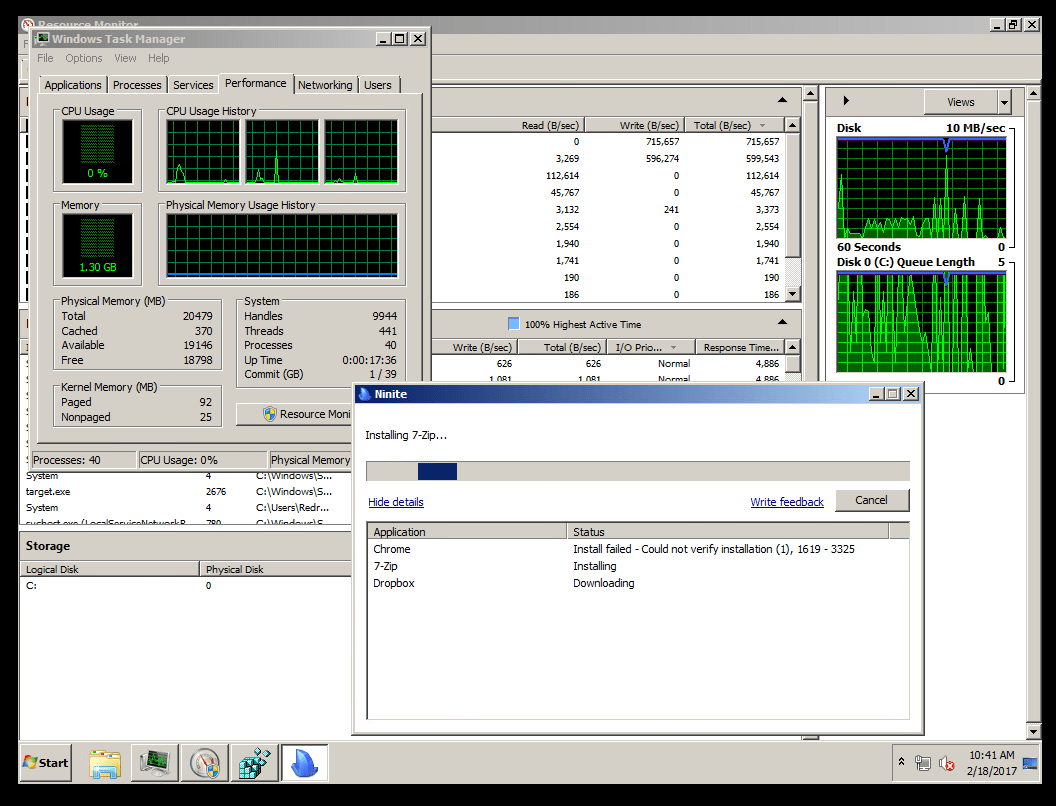
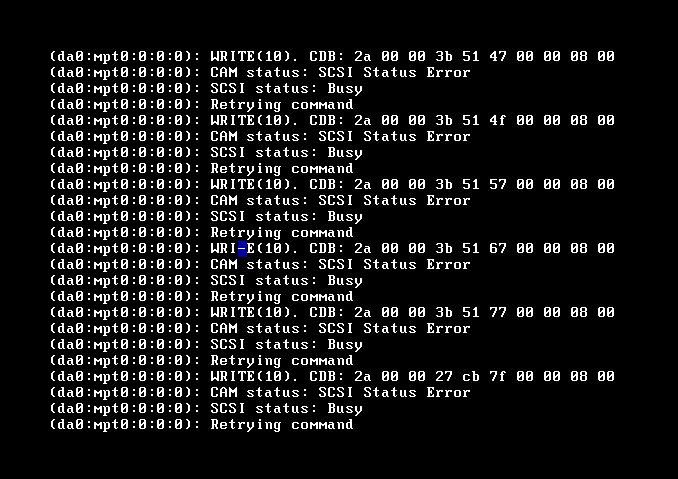
The surprise came when I was setting up another EX41S-SSD server and I had to downgrade to 6.0 from the usual 6.5 because the NIC card in this EX41S-SSD wasn’t supported by 6.5 even though other EX41S-SSD servers run 6.5 just fine. I should note that I couldn’t get 6.0, or even 5.5, to work myself and was about to just install Windows and run VMWare Workstation when a Hetzner support specialist offered to get 6.0 working for me. I assume he used a custom ESXi 6.0 image that had the missing NIC drivers that the regular image was missing.
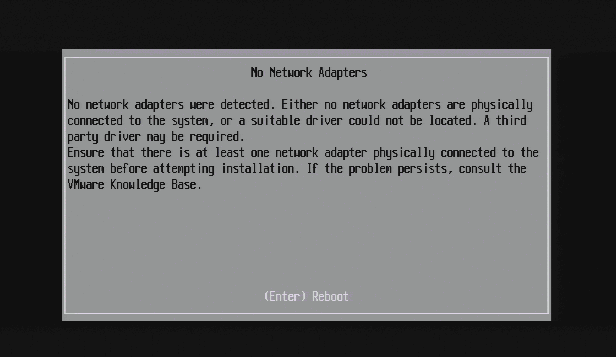
So.. in conclusion.. even though you may order two servers with the same name from Hetzner, you may not be getting two physically identical servers with the same hardware – especially with the EX server packages running residential grade hardware and Skylake/Haswell CPUs.

John started JSnowCreations as a place to post random tech guides and product reviews. However, while shopping for his daughter’s first “big girl” bed in 2019 he learned about the hidden dangers of fiberglass in mattresses. Since then, John has made it his mission to expose as much hidden fiberglass in mattresses as possible. His ultimate goal is federal regulations that ban fiberglass from being used in mattresses, or at least a law that require it to be listed in the material tags.
